Once the files were restored a Postmortem meeting was called. We concluded that more restrictions would be placed, banning USB storage devices and personal emails. Also, next year we will be looking into a new Enterprise Antivirus solution and more space will be provided for data backups.
Cybersecurity: Securing Applications, Devices & Personal Data
Sunday, 15 November 2015
Week #11: CryptoWall Struck My Job's File Server (Part 3) !
The CrytoWall has been officially removed from our servers! Unfortunately, all backups failed which left the company having to revert to outdated files which is technically, three months old. How we manage to retrieve such data? While that's a long funny story, we had an old decommission server blade that was supposed to be wiped and refurbished three months ago still laying around the server room. Lady luck was on our side because it was the old File Storage server.
Sunday, 8 November 2015
Week #10: CryptoWall Struck My Job's File Server (Part 2) !
Not much as been done with regards to recovering data. We just happen to be extremely lucky that a backup of some of the most vital data was stored on an inactive server. The CrytoWall virus seems to have spread throughout the network. I firmly believe that it was on the network for a very long time, and it was undetected by our antivirus software. This week we have taken some high-risk computers of the network until we find a solution to this vexing problem.
Saturday, 31 October 2015
Week #9: CryptoWall Struck My Job's File Server!
Well, this is a first for me. But, my next two blogs will be based on a real life situation that my job is currently combatting. The dreaded CryptoWall has struck our file storage servers and encrypting all necessary documents and leaving behind a ransom note requiring a cash payment on keys for the decryption.
To address this issue we first need to understand what is a CrytoWall?
CryptoLocker/Wall is a ransomware trojan that targeted computers running Microsoft Windows. CryptoLocker/Wall is transmitted via email attachments, web downloads, and even infected USB drives. The malware could be embedded within your system for long periods until it is triggered. Once, active the malware encrypts a particular type of files stored on local and mounted network drives using an RSA public-key cryptography, with the private key stored on the malware's servers. The malware then displays a message that offers to decrypt the data if a fixed deadline makes a payment. If the deadline is not met, then expect to pay a higher price for the key.
Next week I will give an update how we address this issue...
To address this issue we first need to understand what is a CrytoWall?
CryptoLocker/Wall is a ransomware trojan that targeted computers running Microsoft Windows. CryptoLocker/Wall is transmitted via email attachments, web downloads, and even infected USB drives. The malware could be embedded within your system for long periods until it is triggered. Once, active the malware encrypts a particular type of files stored on local and mounted network drives using an RSA public-key cryptography, with the private key stored on the malware's servers. The malware then displays a message that offers to decrypt the data if a fixed deadline makes a payment. If the deadline is not met, then expect to pay a higher price for the key.
Next week I will give an update how we address this issue...
Sunday, 25 October 2015
Week #8 - Upgrade from Windows XP NOW!
Windows XP should be a thing of the past now, but sadly many users are still having a hard time parting ways of this dead operating system
On April 8th, 2014 Microsoft officially end Windows XP support, but today a strong 250 Million users are still using this operating system.
According to Net Applications, Windows XP users account for nearly 17 percent of worldwide share.
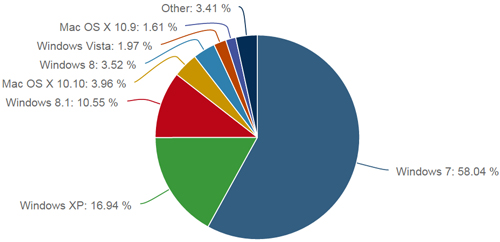
Why should I upgrade?
Windows XP is a security concern. Win XP-based machines are still stable, but Microsoft will no longer roll out security updates for it. That means a computer with OS will be more susceptible to hackers and malware, which could exploit flaws that Microsoft is no longer fixing to gain access to your machine and steal your personal information.
References
Windows XP Usage Still Strong at 250 Million Users ... (n.d.). Retrieved from https://redmondmag.com/articles/2015/04/08/windows-xp-usage.aspx
Why You Should Ditch Windows XP Now | News & Opinion | PCMag.com. (n.d.). Retrieved from http://www.pcmag.com/article2/0,2817,2456104,00.asp
Sunday, 18 October 2015
Week #7 How to make Windows 10 more secure
By default Windows, 10 violates your privacy. When launching Microsoft new browser Edge to search, Bing already knows your location. You notice that all the banner ads are geared toward your hobby.
You’d be surprised by the amount of personal information Windows 10 collects from its users daily. Information such as phone numbers, GPS location, credit card numbers, and even video and audio messages. While, Microsoft’s privacy statement outlines all the data that is collected and how it is used to enhance your experience and claim that the information is safe. Unfortunately, you had to agree to their terms when you downloaded & installed Windows 10 terms of service.
In this Age of the Unread Terms of Service Agreement, it’s important to, read the Terms of Service, Use, and Private Policy. It has become too easy for technologies giants to gather personal information without us realizing it.
Fortunately, Microsoft has incorporated a few settings we could disable to secure our data which is located within the Setting Panel



References
"Hacking Defined Experts | Hacking News & Tutorials."Insert Name of Site in Italics. N.p., n.d. Web. 19 Oct. 2015 <http://www.hackingdefinedexperts.com/.
Windows 10 violates your privacy by default, here's how you ...(n.d.). Retrieved from https://www.yahoo.com/tech/s/windows-10-violates-privacy-default-121036079.html
You’d be surprised by the amount of personal information Windows 10 collects from its users daily. Information such as phone numbers, GPS location, credit card numbers, and even video and audio messages. While, Microsoft’s privacy statement outlines all the data that is collected and how it is used to enhance your experience and claim that the information is safe. Unfortunately, you had to agree to their terms when you downloaded & installed Windows 10 terms of service.
In this Age of the Unread Terms of Service Agreement, it’s important to, read the Terms of Service, Use, and Private Policy. It has become too easy for technologies giants to gather personal information without us realizing it.
Fortunately, Microsoft has incorporated a few settings we could disable to secure our data which is located within the Setting Panel
References
"Hacking Defined Experts | Hacking News & Tutorials."Insert Name of Site in Italics. N.p., n.d. Web. 19 Oct. 2015 <http://www.hackingdefinedexperts.com/.
Windows 10 violates your privacy by default, here's how you ...(n.d.). Retrieved from https://www.yahoo.com/tech/s/windows-10-violates-privacy-default-121036079.html
Sunday, 11 October 2015
Week #6 2013's List of Weak & Common Passwords
If your passwords are displayed here, go change immediately!
Tips on Making Your Password Stronger:
It needs to have 12 Characters, Minimum
Your password should include Numbers, Symbols, Capital Letters, and Lower-Case Letters: Using a mix of different types of characters to make the password harder to crack.
Stay away from obvious dictionary words and combinations of dictionary words.
Don’t use common substitutions, either — for example, “H0use” isn’t strong just because you’ve replaced an o with a 0.
Try to mixing your password up with symbols— for example, Password can be spelled like P@$$W0rD. The use of symbols can be extremely hard to crack.
References
Top 25 most commonly used and worst passwords of 2013 ...(n.d.). Retrieved from http://www.networkworld.com/article/2226175/microsoft-subnet/top-25-most-commonl
Sunday, 4 October 2015
Week #5 Andriod a Liability or an Asset?
Today, Android is the world's most favorite mobile operating system, but it is slowly becoming a liability rather than an asset. The Android platform suffers the issue of fragmentation meaning there are multiple versions of the same operating system on the market, even on newer devices. Manufacturers often make their its own changes to the platform, so they could be behind Google's current reference release. Also, carriers and manufacturers may not update their products' to the updated Android OS version when Google does, or they take months or even years to do so.
As a result, many people within the same organization might be using outdated versions that could be riddled with security vulnerabilities.
Now Android has a new malware that can render the phone useless which is:

References
As a result, many people within the same organization might be using outdated versions that could be riddled with security vulnerabilities.
Now Android has a new malware that can render the phone useless which is:
Android/Lockerpin.A: This is a Malicious apps that disable Android phones until owners pay a hefty ransom. If the user refuses to pay, he/she would have no choice but to do a factory reset, losing all their data.
References
New Android ransomware locks out victims by changing lock ...(n.d.). Retrieved from http://arstechnica.com/security/2015/09/new-android-ransomware-locks-out-victims
Subscribe to:
Comments (Atom)